How to Set up the Online Services for Business Portal

Previously known as the ATO Business Portal, Online Services for Business is a government portal that allows business owners (users) to manage their compliance and taxation obligations. It works alongside Standard Business Reporting (SBR), which enables accounting and payroll software to securely connect with the Australian Taxation Office (ATO), making it easier for users to lodge reports and manage their business obligations online.
What can I use Online Services for Business for?
While your accountant might be taking care of your BAS and tax returns, the ATO Online Services for Business is a great way to keep your finger on the pulse of what is happening behind the scenes with your business and track your own ATO account on your own desktop. There are a range of things you can do online.
Some of the activities you can do on the portal include:
- Manage your activity statements. Including viewing and revising previous statements.
- Manage your tax returns. Including viewing and revising previously lodged returns.
- View any owing balances and manage payment plans.
- Monitor Single Touch Payroll (STP) reports.
- Manage your GST and PAYG registrations and accounting method.
- Use the Small Business Superannuation Clearing House to pay your employer superannuation guarantee to any eligible employees.
Setting up Online Services for Business
If you already have a digital ID, called MyID (formally myGovID) and have linked your identity to your business's Australian Business Number (ABN), jump to step 3.

Step 1: myID
Before you can access Online Services for Business, you'll need to have or create a myID. myID is your online identity and is used to identify you when you log in to certain government online services, such as the Online Services for Business.
This Digital ID will be linked to you personally, so it's a good idea to use a personal email address rather than a shared or work email address.
If you don't already have myID, it's simple to get started. See the steps below:
- Download the myID app from your smartphone's app store. Ensure you're only downloading the app from the official app store for your device.
- Enter your personal details by following the prompts.
- Choose the identity strength. All online services can be accessed by choosing Standard or Strong level of identity. (For Online Services for Business, Standard identity strength is required. However, Strong is needed to link your business online in the next step). If you proceed with Standard, you will need to verify two of the following identity documents, ensuring the personal details you entered match those on the documents (for Strong, you must have a passport):
- Driver's licence.
- Passport.
- Birth certificate.
- Visa (using your foreign passport).
- Citizenship certificate.
- ImmiCard.
- Medicare card.
To successfully set your business up for online services, a principal authority must have a myID with Standard identity strength as a minimum, and then link the ID to the business ABN in RAM (Relationship Authorisation Manager). A principal authority is the person legally responsible for a business or organisation, such as a sole trader, trustee, director, partner, public officer, office bearer, or other authorised individual listed on the ABN or holding an equivalent governing role. If a principal authority is not able to link the business in RAM, you will need to use a different method of lodgement, such as a registered tax agent.
Step 2: Use RAM (Relationship Authorisation Manager) to link your business to your myID
If you are the business owner or person responsible (a principal authority) for the business, you are eligible to link your myID to your business's ABN. Please note, if you do not have Strong identity level on myID, you will not be able to link your business online. Please call 1300 287 539 instead.
To link your business online, follow the steps below:
- Log in to RAM.
- Click on 'Link my business' and enter your address when prompted.
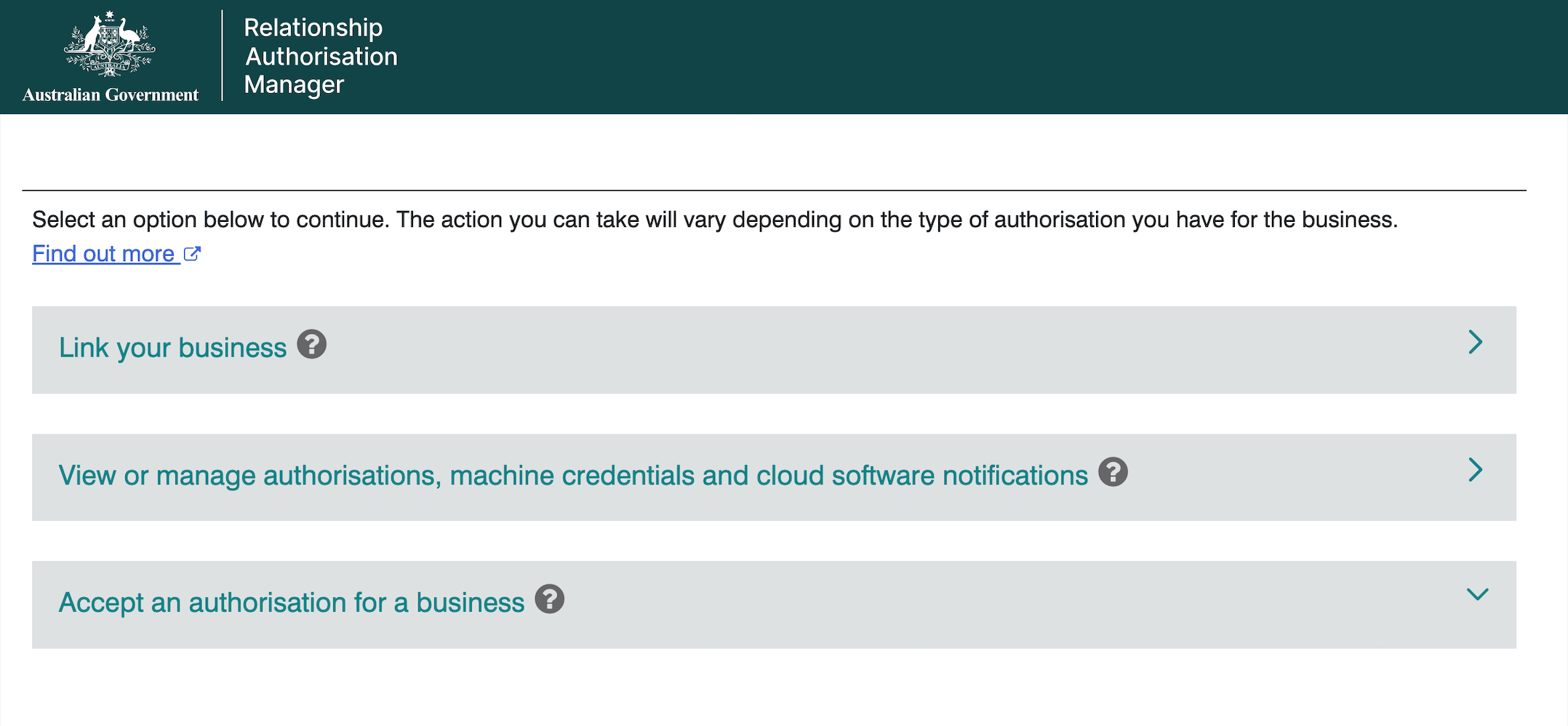
- Select the business you want to link and select Continue. (If your business is not listed, you will need to check and update your ABR details).
- Enter your email address (this does not need to be the email address used when setting up your online identity.) and select Send email to receive a verification code.
- After verification, view the summary of your business and tick the checkbox to declare you understand and accept, then select Submit.
Step 3: Log in to Online Services for Business
You're now ready to log in to Online Services for Business!
Each time you log in, you'll need to confirm your identity using the myID app. You simply type your email address in once prompted through the Online Services for Business website, then follow the instructions entering the code displayed on your screen into your myID app.
We're here to help
While setting up Online Services for Business is relatively simply, navigating the complexities of tax returns, BAS, and other reporting obligations can be a challenging and time-consuming endeavor. Our team is dedicated to providing expert assistance and tailored solutions to ensure your financial compliance and peace of mind. If you're looking for reliable support and guidance, please reach out to us. Let us simplify the process for you and help you achieve financial success.
FAQs
Is Centrelink business online services the same as Online Services for business?
No. Centrelink Business Online Services is run by Services Australia for Centrelink-related functions such as Centrepay deductions and verifying customer details, while Online Services for Business is run by the Australian Taxation Office (ATO) for tax, superannuation, and reporting obligations. They are separate systems serving different purposes.
Why bother with Online Services for Business if I already have an accountant?
Even if your accountant lodges your BAS and tax returns, Online Services for Business gives you real-time visibility and control over your ATO account. This can make a big difference day-to-day by helping you:
- Stay in control of cash flow. You can log in anytime to see what activity statements have been lodged, what payments are due, and whether you’re in credit or debt. That means no surprises when tax time rolls around.
- Avoid penalties and interest. The portal allows you to set up or adjust payment plans instantly.
- Verify payroll compliance. With Single Touch Payroll (STP) reports visible, you can check that staff super and PAYG have been reported correctly, giving you peace of mind as a business owner.
- Handle small tasks yourself. Need to update your GST registration or change your PAYG instalment method? You don’t have to wait for your accountant; you can do it in minutes.
Your accountant is still your strategic advisor, but Online Services for Business gives you the day-to-day transparency and tools to stay on top of compliance and make informed financial decisions.
Can I get training for online services for business?
Yes. The ATO provides guides, step-by-step videos, and webinars to help you navigate Online Services for Business. You can search these resources on the ATO website and use them to learn how to lodge activity statements, manage payment plans, and work with Relationship Authorisation Manager (RAM). Within the portal, you can also interact with help articles and prompts that guide you through common tasks. For more personalised support, we can help you with convenient one-on-one training tailored to your business needs.







